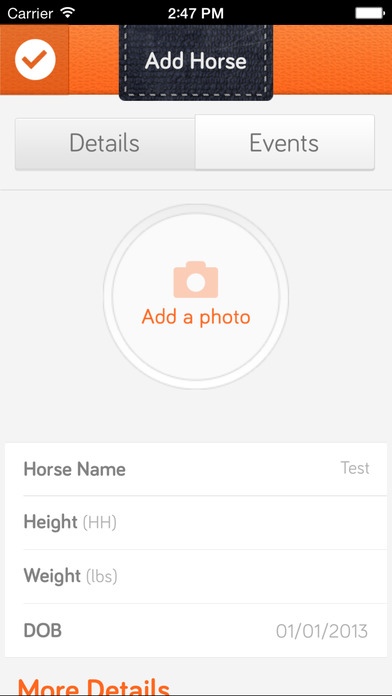EQStable 3.9.3
Continue to app
Free Version
Publisher Description
Brought to you by Zoetis, EQStable allows you to easily manage your horse or herd s health needs, while being fun at the same time. Keep track of exercise, deworming, vaccinations, dentistry and shoeing from the palm of your hand. Create a calendar of events and appointments so that you never miss important dates. Track My Ride gives you the opportunity to track and save your rides with a history log. You can name each route and specify the horse you rode, then share the ride with friends on Facebook. EQStable includes: Calendar of competitions, appointments and events Deworming questionnaire to help determine your horse or herd s Individualized Deworming schedule TheHorse.com News lists the latest equine industry stories Horse Health features tips on deworming, vaccination, dentistry and shoeing Product highlights, photos and general information about Zoetis equine products Notifications allows you to receive important information, updates and promotions GlobalVetLINK will provide access to digital health documents, such as digital EIA certificates, GoPass six-month passports and health certificates (eCVIs) Vet and Gas Finder provides an interactive map to search for equine veterinarians and gas stations within a specified area Continued use of GPS running in the background can dramatically decrease battery life.
Requires iOS 8.2 or later. Compatible with iPhone, iPad, and iPod touch.
About EQStable
EQStable is a free app for iOS published in the Food & Drink list of apps, part of Home & Hobby.
The company that develops EQStable is Zoetis Inc.. The latest version released by its developer is 3.9.3.
To install EQStable on your iOS device, just click the green Continue To App button above to start the installation process. The app is listed on our website since 2013-05-22 and was downloaded 9 times. We have already checked if the download link is safe, however for your own protection we recommend that you scan the downloaded app with your antivirus. Your antivirus may detect the EQStable as malware if the download link is broken.
How to install EQStable on your iOS device:
- Click on the Continue To App button on our website. This will redirect you to the App Store.
- Once the EQStable is shown in the iTunes listing of your iOS device, you can start its download and installation. Tap on the GET button to the right of the app to start downloading it.
- If you are not logged-in the iOS appstore app, you'll be prompted for your your Apple ID and/or password.
- After EQStable is downloaded, you'll see an INSTALL button to the right. Tap on it to start the actual installation of the iOS app.
- Once installation is finished you can tap on the OPEN button to start it. Its icon will also be added to your device home screen.